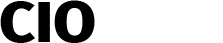Welcome to VMworld 2013 and Imagine Dragons. Love that “Radioactive” song! Oops, sorry, wrong blog. ;-) Seriously, I want to share with you some powerful developments in the evolution of End User Computing that I’m discussing at VMworld this week. The first topic is a milestone in the evolution of VDI, what I view as the new generation of Virtual Desktop Infrastructure – “VDI 2.0”. I’m referring to a set of developments at both VMware and the industry that dramatically reduce the complexity and cost of deploying VDI solutions like Horizon View while improving end user experience. Then, I’ll get into a key advancement in the viability of delivering Desktops as Service; Hybrid Cloud DaaS. I’ll finish with a technical preview of an integration between Horizon Workspace and Horizon View with a big impact.
Next Generation VDI
By many measures, VDI is an impactful technology – virtual desktops are centrally managed, run in the data center and remotely deliver the graphical user interface to various flavors of end points. VDI is widely deployed for various use cases, business process desktops, mobile secure desktops, follow-me desktops, and more. With the advent of tablets and smartphones, delivery of Windows applications and desktops to these devices has rapidly become a powerful strategic use case. But two limitations have held VDI back from broader uses. The first is the cost of data center infrastructure vs. a laptop or PC, particularly storage and the remote user experience. Storage is complicated in that it spans both issues – large desktop images taking up expensive capacity. And the I/O load is bursty random write workloads saturating the I/O capacity, resulting in high latency and poor user experience.
For these reasons, VMware created two flavors of image management: Full Clones similar to traditional desktops and capabilities, and Linked Clones where many desktops are booted from the same disk image. Linked Clones are frequently associated with stateless or non-persistent desktops. They are more cost-effective and provide operational efficiencies, while Full Clones are more like traditional, fully customizable PCs. However Linked Clones, for all their benefits, are inappropriate for many users with diverse and flexible application requirements.
VDI 2.0 addresses these issues by making Full Clones more cost effective, operationally streamlined, and faster. In VMware’s valued and varied partner ecosystem, prevalent storage advances – including Flash and SSD hardware, inline data deduplication, destaged and logged writes, replication for direct attached storage utilization and more – contribute to more cost effective, efficient and high performing VDI implementations. VMware has been adding its share of advances as well with View Storage Accelerator which is a content-based read cache & SE Sparse technology for reclaiming clone growth. Now we add to this landscape, a new option that is a key component of our software-defined storage strategy – vSAN, now available in public beta. vSAN takes direct attached flash and traditional spindles and aggregates them together into a cost effective and efficient policy-based storage pool automatically tuned for View workloads. Most importantly, vSAN represents a significant simplification to the deployment of VDI. That leaves image management – and at VMworld, we will show how to use Horizon Mirage with Horizon View to provide layer-based image management including optional User Installed Apps preservation on both Linked Clones and Full Clones.
Another component of VDI 2.0 is great user experience. In addition to the storage performance improvements, server GPUs that can be shared across virtual machines enable much richer application presentations. Horizon View 5.2 includes rich multimedia services – and topping all this off is Horizon View Unity Touch, which we first introduced at VMworld 2012 and will be showing new advances this year.
It’s definitely interesting times for VDI users and I encourage you to take a fresh look at VDI 2.0. It delivers stateful/persistent desktops as cost effectively and operationally capable as stateless virtual desktops, and does so with great user experience. Something to explore further!
Announcing Hybrid Cloud DaaS – Windows as a Service
In recent years, we’ve heard first-hand the demand for both providing and consuming cloud-based virtual desktops. As technologies matured around delivering virtual desktops over the WAN, the next opportunity was to harness the power and flexibility of cloud infrastructure as the backend for such services. Attempts at delivering purely public cloud desktop services were plagued by several challenges. How do you access internal corporate applications from an external public cloud? How do you preserve a great user experience if desktops and applications are separated? Is dedicated hosting the only option? We found the answer to all of these challenges by leveraging the hybrid cloud for the delivery of desktop as a service.
Several technologies need to converge to enable Hybrid Cloud DaaS. The first was customers embracing the benefits of the hybrid cloud to extend their existing VMware infrastructure seamlessly into hybrid cloud service providers. We’re especially excited by the customer demand for VMware Horizon View desktops on the vCloud Hybrid Service. As customers begin to migrate and extend existing applications or even develop new applications, virtual desktops can become another workload for the hybrid cloud. And instead of “hair-pinning” traffic between users, desktops and applications, a hybrid cloud environment offers a seamless experience – it’s on YOUR network, using YOUR Active Directory and eliminates traditional CapEx barriers to start and scale your virtual desktop environment. Lastly, as the industry continues to progress around hybrid cloud services as an expected hosting model, we see more proof in the security, performance and license compatibility that comes with consuming from a multi-tenant infrastructure.
For those who are exploring DaaS, it minimizes the upfront capital investment and expertise required by on-premise VDI by providing virtual desktops in the cloud. It also offers high performance desktops with minimal upfront costs, no server hardware and software to deploy, and flexible deployment options. At VMworld 2013, we announced VMware Horizon View Desktop-as-a-Service on VMware vCloud Hybrid Service. This is the first member of the VMware Horizon Suite to be offered as a service to our customers. By the end of the year, organizations of all sizes will have the ability to deploy VMware Horizon View desktops using VMware vCloud Hybrid Service. This deployment option gives IT the ability to provision virtual desktops in the cloud with seamless and efficient access to corporate infrastructure services that those desktops will be accessing, and let’s users remain productive. This new capability also gives organizations the choice to deploy desktop-as-a-service on VMware vCloud Hybrid Service themselves or through a managed service provider.
Project Orcha
At VMworld, we’re also talking about some new mobile enhancements in Horizon Workspace 1.5. Horizon Workspace is our multi-device virtual workspace featuring secure and compliant access to business applications, data and Windows desktops in one place. With Horizon Workspace, users are presented all of their SaaS, mobile and Windows applications in one interface. In session EUC 4544 Directions in EUC and the Multi-Device Workspace, I showcased a preview of the potential when we seamlessly integrate all our EUC technologies together. Project Orcha is a technique that automatically and seamlessly enables access to a file within Horizon Workspace while on a tablet that is incompatible with the native tablet applications required to process the file. Project Orcha triggers a workflow that seamlessly opens the file in a Horizon View desktop and remotes the user interface back to the tablet. You can watch the Project Orcha technology in action in this demo video. It’s an exciting preview of what’s possible with Horizon Workspace and Horizon View leveraging each other.